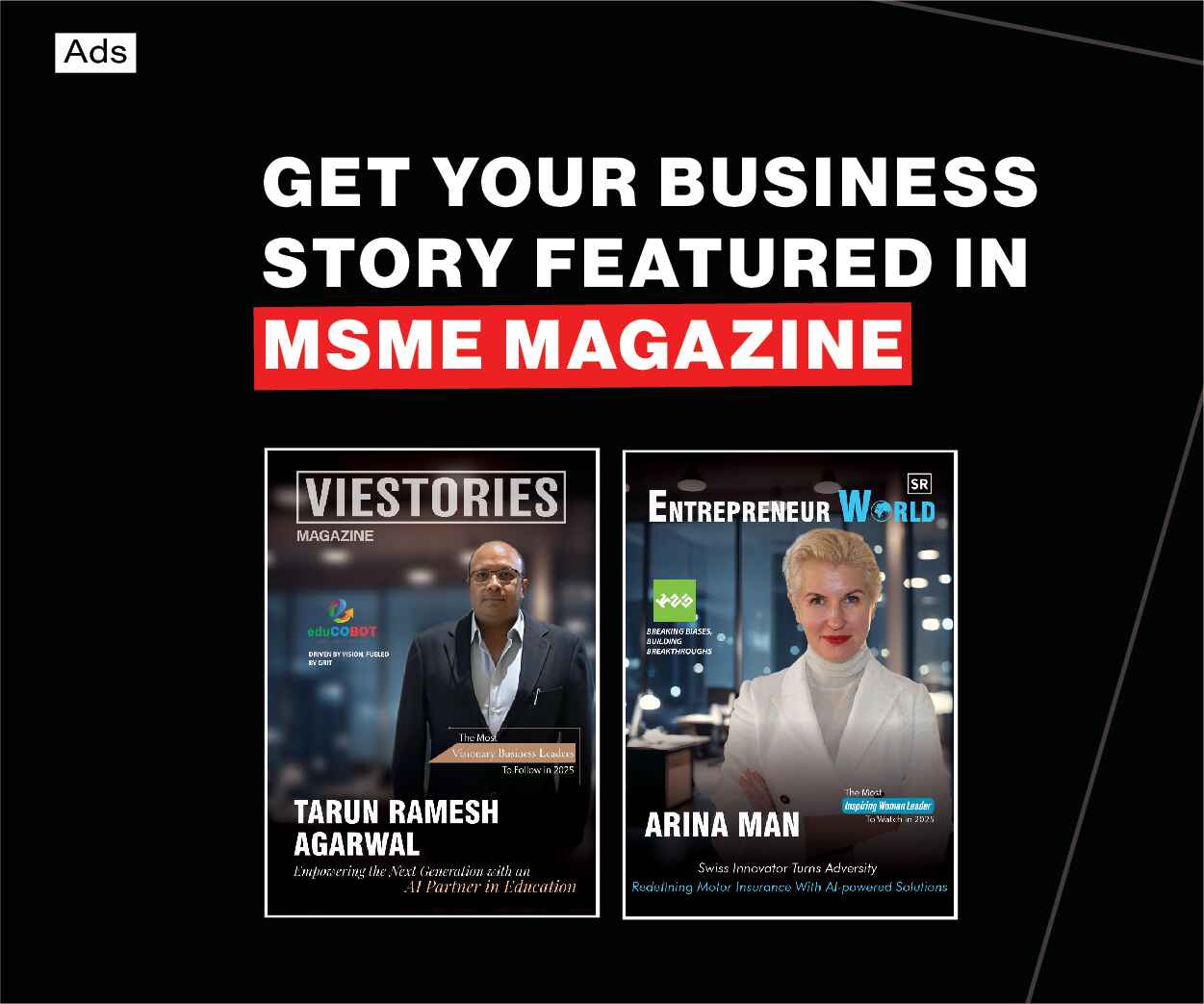The Philippines stands out globally for its digital consumption patterns—Filipinos spend more time online than almost any other nation, with video content dominating that screen time. Yet this heavy usage collides with persistent infrastructure challenges: unreliable connections outside major cities, relatively expensive mobile data, and the geographic complexity of serving over 7,000 islands. These realities transform video downloading from mere convenience into practical necessity.
Consider the common scenario: you’ve found an excellent tutorial, a family video worth preserving, or educational content you’ll need to reference repeatedly. Streaming it multiple times drains your prepaid load and depends on signal strength staying consistent—neither guaranteed outside Metro Manila’s core areas. This is where downloading becomes invaluable. When you need a Facebook video download solution, reliable tools let you save content quickly for offline access. This guide examines why offline video matters specifically in the Philippine context, how the technology actually works, and what distinguishes genuinely useful tools from frustrating ones.
Why Downloading Videos Makes Sense in the Philippines
The motivations for downloading videos reflect both universal needs and distinctly Filipino circumstances shaped by the country’s unique digital landscape.
Infrastructure Realities: Mobile internet speeds across the Philippines remain inconsistent. While Makati, BGC, and parts of Cebu enjoy decent connectivity, signal quality drops noticeably in many residential areas of Metro Manila itself, not just remote provinces. Research consistently shows the Philippines lagging regional neighbors in average connection speeds. Downloading over stable Wi-Fi—whether at home, in the countless malls that dot urban areas, or at coffee shops—guarantees smooth playback later, regardless of where you are or how congested the network becomes.
Educational Adaptations: Philippine education has undergone dramatic changes, with online and blended learning now standard at many institutions. Students download recorded lectures, supplementary materials, and tutorial videos to study without depending on their home internet connection holding steady. Teachers in public schools, particularly those serving communities beyond major urban centers, regularly download educational resources to use in classrooms where assuming reliable connectivity would be optimistic at best.
The Social Media Dimension: Filipinos’ relationship with social media runs deeper than in most countries—it’s where news spreads, communities form, businesses operate, and families stay connected across vast distances. People naturally want to preserve meaningful content: birthday messages from overseas relatives, videos from hometown celebrations, creative work from local content creators, or simply clips that made them laugh. Social media content can vanish—accounts close, posts get deleted, platforms change—making downloaded copies a form of digital insurance.
Professional Necessities: The BPO industry employs hundreds of thousands of Filipinos who regularly need access to training videos, recorded meetings, and procedural documentation. Downloading these materials means they’re available for reference without eating into personal data allowances. For the millions of OFWs scattered globally, downloading Philippine news broadcasts, entertainment programs, and family updates helps maintain connection to home despite time zones and foreign internet restrictions.
Economic Calculations: Data costs matter. While not the highest globally, Philippine mobile data prices remain significant relative to average incomes. Prepaid load is how most people manage their connectivity, requiring constant awareness of consumption. One person’s casual streaming habit represents another person’s entire week of data budget. Downloading strategically over free Wi-Fi wherever it’s available—a practice so common it’s second nature to most Filipinos—stretches limited resources considerably.
Geographic Practicalities: Traveling within the Philippines often means passing through connectivity dead zones. Bus trips to the provinces involve hours of patchy or absent signal. Island-hopping adventures and beach destinations prioritize scenery over cell towers. Even within cities, daily commutes on crowded MRT trains or through notorious traffic jams offer perfect opportunities for downloaded entertainment—if you’ve planned ahead.
How Video Downloading Actually Works
Understanding the mechanics helps users make smarter choices about tools and file management, particularly when working with the storage-limited devices common in the local market.
Streaming Versus Local Storage: Streaming sends video data from a server to your device in real-time, caching it temporarily. Once you close the app or clear cache, it’s gone. Downloading creates a permanent file saved to your device’s storage. In the Philippine context, where connections fluctuate unpredictably, this distinction matters enormously. A downloaded video plays smoothly regardless of whether you’re currently in a signal dead zone or your prepaid load has run out.
Formats and Compression: Videos exist in various containers (MP4, MKV, WebM, AVI) using different compression methods (H.264, VP9, AV1). These technical details affect file size and device compatibility. MP4 remains the safe default—it plays on essentially everything, from budget Android phones to high-end devices. Compression algorithms balance visual quality against file size, explaining why a ten-minute video might be 50MB or 500MB depending on resolution and compression settings. Most downloaders handle this automatically, selecting formats that work reliably across the diverse device ecosystem Filipinos actually use.
Resolution Mathematics: Video resolution determines both quality and storage demands. A half-hour episode at 480p might occupy 150MB, reasonable for older phones with 32GB total storage. The same content at 720p could be 350MB, at 1080p perhaps 700MB, and at 4K potentially 2.5GB. For smartphone viewing—which accounts for most video consumption in the Philippines—720p typically represents the sweet spot, delivering crisp visuals without burning through storage capacity needed for other apps and files.
The Download Mechanism: Video downloaders work by extracting the actual video file’s URL from wherever it’s hosted, then initiating a direct transfer to your device. Quality tools streamline this into a simple process: paste a link, choose your preferences if desired, start the download. The simplicity matters especially for mobile-first users accessing these tools through phone browsers, which describes a substantial portion of the Philippine internet population.
Storage Strategies: Downloaded videos live on internal storage, microSD cards (extremely common accessories for Philippine smartphones), or external drives. The best tools save files in formats compatible with standard media players across Android and iOS. Given that many Filipinos use entry-level and mid-range devices, compatibility isn’t academic—it determines whether downloaded content actually proves useful or just occupies space.
What Distinguishes Reliable Tools
Video downloaders vary dramatically in quality. Several characteristics separate genuinely helpful tools from wasteful or problematic ones.
Genuine Simplicity: The best tools require minimal interaction—paste a URL, tap download, done. This isn’t about dumbing things down; it’s about respecting users’ time and recognizing that not everyone approaches these tools with technical backgrounds. An interface that works smoothly on a 5.5-inch phone screen via a mobile browser, without requiring squinting or excessive tapping, demonstrates thoughtful design rather than afterthought adaptation.
Actual Speed: Efficient tools optimize their server connections and download protocols to maximize transfer speeds given available bandwidth. This matters doubly in the Philippines: first, because connection speeds fluctuate, and second, because time on public Wi-Fi networks shouldn’t be wasted. Fast downloads mean less exposure to potentially insecure public networks and better use of brief windows when connection quality peaks.
Platform Coverage: The most useful tools support multiple video sources. Filipinos primarily use Facebook and YouTube, but also access educational platforms, news sites, and various content repositories. Having one reliable tool that handles diverse sources beats juggling multiple specialized applications, each consuming precious storage space and requiring separate learning curves.
Format Intelligence: Advanced tools offer format conversion and quality selection. Being able to download videos in specific formats or extract audio-only files addresses different use cases: podcast listening during traffic-heavy commutes, creating presentation materials, or simply managing storage by choosing appropriate quality levels for different content types.
Mobile Optimization: Since most Filipinos access the internet through smartphones rather than computers, tools must work properly on mobile. This means responsive interfaces that adapt to smaller screens, minimal unnecessary elements that would slow loading on constrained connections, and workflows designed for touch interaction rather than awkwardly adapted from desktop paradigms.
Transparent Limitations: Trustworthy tools communicate honestly about what they can and cannot do. Users aren’t surprised by sudden paywalls, artificial speed throttling, or file size restrictions that make the tool effectively useless for real-world needs. This transparency builds trust and helps users make informed decisions about which tools actually serve their needs.
Security Consciousness: Reputable services avoid malware, don’t demand excessive permissions, and operate through secure web interfaces rather than requiring suspicious app installations. For users who may have limited experience identifying online security threats, these protections aren’t optional niceties—they’re essential safeguards.
Real Applications in Daily Filipino Life
Abstract benefits become concrete through actual use cases reflecting how Filipinos integrate video downloading into their routines.
Academic Settings: A medical student in Manila downloads anatomy lecture recordings to review repeatedly during her commute, transforming idle travel time into productive study sessions. A provincial high school teacher in Mindanao saves documentary segments over the weekend using his home internet, then uses them in Monday’s class without worrying whether the school’s connection will cooperate.
Professional Contexts: A call center representative in Quezon City downloads customer service training modules to review during breaks without touching his personal data. A freelance graphic designer in Cebu saves tutorial videos about new software techniques, building a reference library she can access whether or not her internet is working at any given moment.
Overseas Connections: An OFW nurse in Saudi Arabia downloads episodes of her favorite teleserye and GMA news broadcasts, maintaining connection to Philippine culture despite geographic distance. Another OFW downloads videos of his daughter’s school performances sent via Facebook, preserving these moments permanently rather than trusting they’ll remain accessible in his social media feed.
Travel Preparation: A family preparing for a Baguio trip downloads travel vlogs, city guides, and children’s entertainment for the five-hour bus journey through mountain areas where signal comes and goes. Beach-goers heading to Siargao download diving tutorials and local culture documentaries before leaving Manila.
Creative Development: A rising YouTube creator downloads reference videos from successful channels to study editing techniques, pacing, and presentation styles offline, then applies these lessons to improving her own content without repeatedly streaming the same material.
Commute Survival: Metro Manila residents facing some of the world’s most punishing traffic download Korean dramas, anime series, or local comedy shows, transforming frustrating hours on congested roads into entertainment time without burning through expensive mobile data that could be needed for more important communications.
Cultural Preservation: Families download videos of hometown fiestas, wedding celebrations, and religious services, creating archives of culturally significant moments that might otherwise be lost if someone’s account closes or content gets removed from hosting platforms.
Comparing Different Download Approaches
Users can choose between web-based tools, browser extensions, and mobile apps, each offering distinct advantages depending on circumstances and needs.
| Criteria | Online Web Tools | Browser Extensions | Mobile Apps |
| Ease of Use | Simply paste the URL and download—no installation required. Perfect for users managing limited phone storage or switching between devices. | Requires initial installation, then enables one-click downloading directly from video pages. Better suited for desktop users. | Install from app stores, then use through dedicated interfaces or share menus. Natural fit for smartphone-first users. |
| Device Compatibility | Works across any device with a browser—computers, tablets, smartphones. Matches the diverse device landscape in the Philippines. | Limited to desktop and laptop browsers that support extensions. Less relevant for predominantly mobile users. | Platform-specific—iOS or Android. Android apps dominate due to market share in the Philippines. |
| Supported Formats | Typically offers multiple format options and quality selection. Users can choose lower resolutions to conserve storage space. | Varies by extension quality; better ones provide format flexibility. | Usually optimized for mobile-friendly formats with resolution options appropriate for smartphone screens and storage limits. |
| Privacy Considerations | No permanent software on device, though requires trusting the website’s security. Good option for users cautious about app permissions. | Extension accesses browser data—choose only reputable developers. | Apps request various permissions for storage and connectivity—review carefully before installing. |
| Update Requirements | Automatically current—users access the latest version through the website without consuming storage or data for updates. | Periodic manual updates through browser extension manager. | Automatic updates through app stores, depending on developer maintenance and consuming data for update downloads. |
Essential Features Worth Prioritizing
When evaluating video downloading options, certain capabilities prove more valuable than others for typical Filipino use cases.
- Security First: Tools should operate safely without installing suspicious software, collecting unnecessary data, or exposing users to malware. This protection matters especially for users accessing downloads through public Wi-Fi at malls and coffee shops, which offer free internet but variable security.
- Efficient Processing: Quality tools maximize download speeds within available bandwidth, crucial when working with the Philippines’ inconsistent connection speeds. Efficient tools complete downloads even during peak hours when network congestion intensifies.
- Flexible Output: Ability to download videos in various formats (MP4, MKV) and extract audio-only files (MP3, M4A) addresses different needs. Quality selection from 240p through 1080p lets users balance storage constraints against viewing requirements.
- Broad Device Support: Tools must work seamlessly whether accessed via desktop computer at an internet café, laptop, tablet, or smartphone, with particular optimization for Android devices that dominate the local market.
- Honest Operations: Transparent tools communicate limitations clearly upfront rather than advertising “free” service then imposing frustrating restrictions designed to force paid upgrades—restrictions like deliberately slow speeds or impractically small file size limits.
- Lightweight Design: The downloading interface itself should consume minimal data to access. For users carefully managing prepaid load, tools that require loading heavy graphics or advertisements before even starting downloads waste resources.
- Batch Capabilities: Being able to queue multiple videos—a series of lectures, several episodes of a show—significantly improves efficiency and makes better use of limited Wi-Fi access time.
- Active Maintenance: Video platforms update their systems regularly, which can break downloading tools. Reliable services update actively to maintain compatibility with Facebook, YouTube, and other popular sources.
- Mobile-Friendly Interface: Since most Filipinos access the internet primarily through smartphones, tools need interfaces designed for smaller screens that work through simple taps rather than requiring precision clicking.
Understanding Format Choices
Making informed decisions about formats and quality requires grasping some basic concepts about how digital video works.
According to Wikipedia’s comprehensive article on video, digital video technology has evolved considerably, with various formats optimized for different purposes—from web streaming to professional production.
MP4 (MPEG-4 Part 14): The universal standard, playing reliably on essentially every device available in the Philippines. Excellent compression maintains quality while managing file sizes—critical for storage-limited devices. This format works seamlessly on popular smartphone brands like Samsung, OPPO, Vivo, and Realme that dominate the local market.
WebM: An open-source format optimized for web use with efficient compression. Growing in popularity but still lacks MP4’s universal compatibility. Filipino users should verify their specific device supports it before choosing this format.
AVI (Audio Video Interleave): An older standard still widely supported but producing larger files than modern alternatives—problematic for users managing limited phone storage. Occasionally useful for specific compatibility needs with older players.
MKV (Matroska Video): A flexible container holding unlimited video, audio, and subtitle tracks in one file. Popular among enthusiasts but may not play natively on many budget smartphones without additional software, limiting practical utility for average users.
Quality and Storage Balance: Resolution dramatically affects file size. For a 30-minute video: 480p might be 150MB, 720p around 350MB, 1080p potentially 700MB, and 4K could exceed 2.5GB. For smartphone viewing—which accounts for most consumption in the Philippines—720p delivers excellent visual quality without excessive storage demands. Users can optimize by choosing appropriate levels: 720p for entertainment watched on phones, 480p for children’s content or videos where visual quality matters less, and 1080p only for content viewed on larger screens or where quality proves essential.
Practical Management: MicroSD cards, common and affordable accessories in the Philippines, provide dedicated storage for downloaded videos without crowding internal memory needed for apps and system functions.
Responsible Downloading Practices
While downloading offers legitimate benefits, users should follow certain guidelines to ensure appropriate use while protecting devices and data.
Copyright Awareness: Download only content you have rights to save—videos you created, content explicitly shared with download permission, educational materials from instructors, family videos from social media, or public domain content. Personal archiving of freely shared material for offline viewing generally falls within acceptable use, but redistributing copyrighted content crosses ethical and legal lines.
Tool Verification: Research any downloading service’s reputation through user reviews and technology forums before using it. Avoid tools demanding suspicious installations, requesting excessive permissions, or redirecting through multiple advertising pages. Legitimate services operate through secure web interfaces requiring only basic file storage access.
Device Protection: Exercise caution with advertisements or pop-ups appearing on some downloading sites. Be particularly careful using public Wi-Fi networks—while they provide free internet for downloading, they can expose devices to security risks without proper precautions about which sites you access.
Platform Policies: While downloading for personal offline viewing generally proves acceptable, some platforms’ terms technically prohibit it. Exercise judgment distinguishing reasonable personal use—saving a family video or educational lecture—from activities potentially violating platform policies or copyright protections.
Storage Management: Downloaded videos rapidly consume device storage, particularly problematic on budget smartphones. Regularly review and delete watched content, or transfer files to microSD cards to free internal storage for apps and system functions. Many Filipinos maintain rotation systems—downloading new content and removing old material regularly.
Data Awareness: When downloading over mobile data rather than Wi-Fi, monitor consumption to avoid unexpected charges or depleting prepaid load. Most tools display estimated file sizes, helping users decide whether to download immediately or wait for Wi-Fi access.
The Continuing Relevance of Offline Access
Despite infrastructure improvements—fiber optic expansion in cities, 5G rollout in Metro Manila—several factors ensure offline video access remains valuable for Filipino users.
Geographic Challenges: While urban areas improve, vast portions of the Philippines, particularly rural and island communities, still experience limited or unreliable connectivity. The archipelago’s geographic complexity means comprehensive high-speed coverage remains years away, keeping offline access essential.
Economic Factors: Even as speeds improve, data costs remain relatively high compared to regional neighbors. Until unlimited plans become truly affordable and widespread, downloading over free Wi-Fi continues offering economic advantages for millions managing tight budgets.
Content Preservation: Downloaded files can’t be removed by platforms, edited, or made unavailable due to licensing changes. For preserving family memories, educational content, and culturally significant videos, local copies provide certainty that streaming cannot match.
Quality Assurance: Downloaded videos play at full quality without buffering, regardless of current network conditions. This guarantees optimal viewing for important content, whether crucial educational lectures, special family videos, or entertainment during commutes.
Evolving Technology: As smartphones with larger storage become more affordable, maintaining bigger video libraries on devices grows increasingly practical. New compression algorithms and efficient formats will make downloading faster while producing smaller files without sacrificing quality.
Conclusion
For Filipinos navigating the intersection of heavy digital consumption and infrastructure challenges, video downloading serves practical needs rather than mere convenience. Whether you’re a student preserving lectures, a BPO professional archiving training materials, a traveler preparing entertainment for connectivity-limited trips, an OFW maintaining home connections, or simply someone managing expensive mobile data carefully, reliable downloading tools offer tangible benefits.
Success comes from understanding how downloading works, recognizing features distinguishing quality tools from problematic ones, and following practices ensuring safe and responsible use. Prioritize trustworthy, user-friendly tools demonstrating security consciousness, offering genuine functionality without hidden limitations, working well on mobile devices, and supporting specific needs across the Philippines’ diverse connectivity landscape.
Focus on solutions showing transparency, maintaining regular updates for continued platform compatibility, and respecting user privacy. Consider your storage limitations, typical internet access patterns, and primary use cases when choosing between web tools, extensions, or mobile apps. With appropriate tools and practices, you gain flexibility accessing favorite content anytime, anywhere across the Philippines—regardless of internet availability, signal strength, or data constraints. Responsible use respects content creators’ rights while maximizing legitimate benefits of offline access for education, entertainment, family connections, and personal enrichment within the uniquely challenging yet opportunity-rich digital environment of the Philippines.