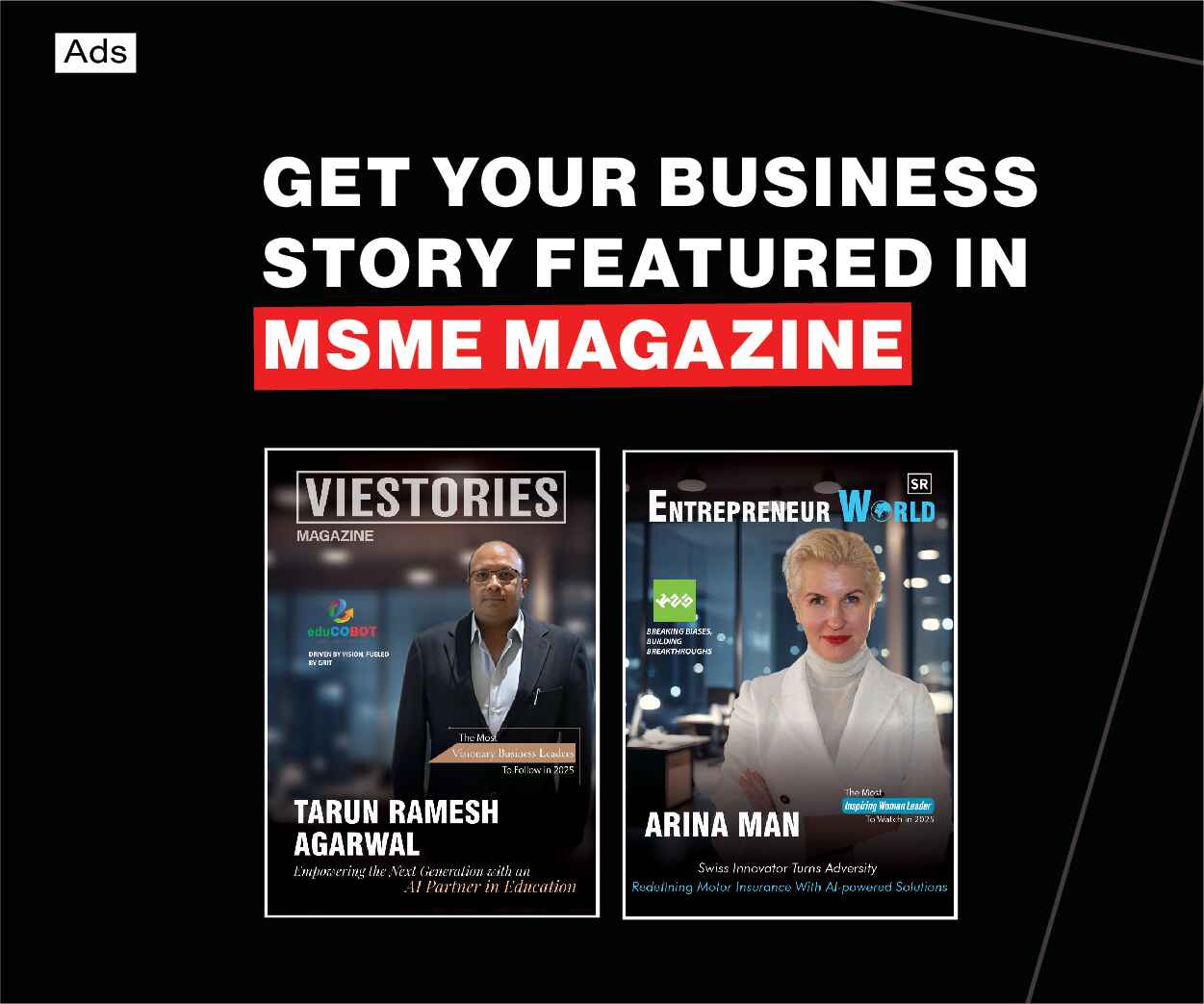Bukku is a cloud-based accounting app made for Malaysian SMEs. It makes financial work easy, even for people with no accounting background.
Tasks like invoicing, data entry, and financial reports are automated. Users can quickly create invoices and send them by email or WhatsApp. The system also handles bank reconciliation and asset depreciation automatically. With e-invoice generation built in, businesses save time and avoid manual work.
Bukku is fully LHDN e-invoice compliant and follows Malaysia’s tax rules. Users can issue e-invoices directly in the system. It is also connected to the Peppol network, which allows smooth sharing of e-invoices between different accounting systems.
Because it’s cloud-based, Bukku is safe, flexible, and accessible from any internet device. Data is secured with 256-bit SSL encryption and backed up daily.
Bukku offers a free plan for invoicing and affordable subscription plans for full accounting features. Subscriptions include customer support and regular updates, keeping businesses in line with the latest rules.
Table of Contents
Bukku login
The Bukku login lets users safely enter their online accounting dashboard. Once signed in, businesses can handle invoicing, expenses, reports, and e-invoicing all in one place.
Since Bukku is web-based, you can log in from any device with internet access. Your data is protected with 256-bit SSL encryption and daily backups, so it stays safe. Whether using the free invoicing plan or a paid subscription, logging into Bukku makes accounting simple and reliable for SMEs.
Bukku Accounting
Bukku Accounting is an online accounting software made for small and medium businesses (SMEs) in Malaysia. It makes managing finances simple, even for people without accounting knowledge. With Bukku, businesses can quickly create and send invoices, record expenses, match bank transactions, calculate asset depreciation, and prepare financial reports.
Bukku is also LHDN e-invoice compliant, so it follows Malaysia’s tax rules and allows users to issue e-invoices directly in the system. It connects to the Peppol network, making it easy to share invoices with other systems. Because it’s cloud-based, Bukku works on any device with internet access. All data is kept safe with strong 256-bit SSL encryption and daily backups.
How to Use Bukku
Step 1: Create Your Bukku Account
Go to the Bukku website and sign up for a new account. Follow the simple registration steps to get started.
Step 2: Add Your Company
Log in and enter your company details. Make sure the information is accurate so everything is set up correctly.
Step 3: Set Up Your Profile
Fill in your company information such as name, registration number, and other required details.
Step 4: Explore the Dashboard
Take some time to look around the Bukku dashboard. The layout is simple and user-friendly, so you can easily find all the tools.
Step 5: Do Initial Setup
Add your opening balances and, if needed, import data from your old accounting software to start fresh.
Step 6: Add Products and Services
Set up your inventory by entering the products and services you sell. Link them to the right accounts for easier tracking.
Step 7: Learn the Basics
Use Bukku’s “Getting Started” guide to learn how to record transactions, create reports, and use all the main features effectively.
Conclusion
Bukku gives Malaysian SMEs a simple and stress-free way to manage their accounts. It comes with helpful features like automated invoicing, inventory tracking, and smooth integration with LHDN MyInvois and Peppol, making tax compliance much easier. The “Digital Shoebox” lets users send receipts through WhatsApp, and the system automatically reads and records the details—saving time on manual entry. Since Bukku is cloud-based, you can access it from any device, and your data is always safe with 256-bit SSL encryption and daily backups. Best of all, it’s affordable, with a free invoicing plan and paid plans starting from only RM59 per month. In short, Bukku is a smart, budget-friendly, and easy-to-use accounting solution made for Malaysian SMEs.
FAQs
What is Bukku?
Bukku is a cloud accounting app made for Malaysian small and medium-sized businesses. It’s designed to be simple enough for anyone—even without accounting experience—to use. It automates tasks like invoicing, data entry, bank reconciliation, fixed asset depreciation, and financial reporting. Plus, you can send invoices via email or WhatsApp with just a few clicks.
How secure is Bukku?
Bukku is cloud-based and accessible on any internet-enabled device. Your data is protected with strong 256-bit SSL encryption and backed up daily for added safety.
Is there a cost to use Bukku?
Yes. Bukku offers a free invoicing plan with basic features. If you need full accounting functions, there are affordable subscription plans with support and updates included.
Read more- Snapchat Planets, Order and Meaning